Images now dominate the internet as the communication medium with the most impact. From social media to online shopping, visuals are the way users communicate, acquire knowledge, and decide faster. In this digital world, having the ability to find images quickly has become a must instead of a wish. This is the point where image searching methods come to help.
These methods help users to locate, recognize and confirm pictures through visual information rather than through text only. Whatever you might be a student, marketer, or photographer, knowing these methods can help you get information at a high speed and use the visuals in a far more efficient way. We, at this guide, will decide on the meaning of image searching, the working, different methods as well as the tools that carry out the whole thing.
So, apart from just knowing how these searches work, you will in fact also know how to use them in your daily as well as professional digital life after reading this blog.
What Is Image Search?
Image search is a means, which gives the end user a chance to get pictures relevant to a certain area, item, or a visual feed. The user needs not only to input some keywords, but now can also submit a photo and get the closely related images. Thus, the engine will examine the given image and deliver the pages with the exact or similar images.
It comes in handy when a lot of confusion is generated due to the situations that is to say one may use image search to find the original inventor of a photo, identify a product that was shown online, or simply confirm if the image has been edited. The area of journalism, digital marketing, and eCommerce are some of the fields where this tool is very helpful because these are the fields where authenticity and visual context are very important.
Image search has changed a lot to use only basic keywords. It now includes methods and machine learning to identify the content, the composition, and even the context of a given image. By this change, the approach, in fact, has been made not only faster but also smarter and more usable across different sectors.
How Image Search Works?
Complexities of AI, machine learning, and computer vision play a role in image search techniques. Once an image or a keyword is given by the user, the system starts to decompose or break the image into its digital elements.
These elements may be colors, or textures, or edges, or shapes that are the building blocks of the digital image.
These features in the query image are then matched by an algorithm with components of the same sort from a collection of billions of images that are indexed and stored on the internet. The system is looking for matches, patterns, and correlations to give back the results that are most relevant.
The system in this case is also different in a keyword-based search in a way that it uses metadata such as the image titles, tags, and the text around the image. In visual searches, on the other hand, pixel-level scrutiny and deep learning are the methods used to figure out what is in the image.
Take for instance, if an image depicting a red handbag were submitted, the search engine would deduce the object’s color, shape, and design pattern from the image. It would then go on to find such bags either from online shops or other websites. The same is true if you were to upload a picture of a landmark – the algorithm would figure out the location and give you travel details there.
Types of Image Search Techniques
The different objectives require the use of various types of image search techniques. Knowing each of them empowers the users of this technology to the fullest.
Keyword-Based Image Search
This is the easiest and most attainable by a common user method of all. Users put descriptive words in a search engine and the system returns images relevant to the input words. The method depends very much on the metadata connected with the images, e.g. titles, captions, and alt text.
Keyword based searches are perfect for obtaining general pictures like nature scenes, business icons or promotional images. For example, the input “sunset over mountains” will produce a large number of results that match the description. This method is most suitable for everyday or you have a clear text providing information of what you want.
Reverse Image Search
Reverse image search enables a user to upload an image instead of entering a text query. The goal of the search engine is to identify those images that either exactly match or are most similar to the input image wherever it is present on the web. The method could chiefly be put to the use to spot plagiarism, confirm authenticity or trace back the original source of a given image.
Just in case you are feeling that a certain photo has been utilized in a wrong way or copied, reverse searching will demonstrate all other locations where it can be found online. It can also help in identifying fake news or manipulated visuals by providing references for different versions of the same image.
Visual Similarity Search
The major difference between the two is that reverse search is for finding the exact matches, while visual similarity search is for finding the closest matches aesthetically. It finds the pictures that have the same layout, texture, or pattern. This method is there for the popularity of the fashion, interior design, and eCommerce industry, where being visually appealing is a must.
In case you were really fond of a piece of furniture or a clothing item, visual similarity search would assist you in coming up with alternative products that bear the same pattern or color. It works as the bridge that connects inspiration with discovery.
Color and Pattern-Based Search
This method of searching limits one to a color palette and patterns. Designers, advertisers, and brand managers who like to keep the standard of their works are the most frequent users of this method. In case you are working on a brand campaign that employs some given colors, this method would be quite useful in finding the images that fit your palette.
Besides that, search engines and design platforms are often equipped with color filters that help in matching tones or gradients. They are also equally handy in creative industries, where visual coherence is given a major role.
Object and Facial Recognition Search
By their arrival, Object and facial recognition have immensely contributed to the precision of image searches. These systems are those, which can identify faces, logos, objects, and even the handwriting in the pictures. Law enforcement agencies, media houses, and social media platforms are the users and beneficiaries of these technologies for the purposes of identification and verification.
Just for instance, the facial recognition system might be used to verify if the same person is in different photos, whereas the object detection system can be employed for specifying the identification of such things as vehicles, animals, or household items. With these additions, searches become more dynamic and detailed than ever before.
When to Use Each Image Search Technique?
Success in image search heavily relies on selecting the appropriate method for each particular task. A search based on keywords is suitable for a general overview or when you are in need of concept visuals. Meanwhile, reverse image search is the proper way to go if you want to locate the sources of images, get the copies, or confirm the authenticity.
Visual similarity search excels at design-related tasks where style and aesthetic considerations are the main requirements. Color and pattern-based searches come in handy when you need to maintain brand identity or ensure visual consistency. In contrast, object and facial recognition are the most appropriate methods for identification, law enforcement, or media analysis.
Users can achieve a higher level of accuracy by combining several techniques. For example, a marketer might use a keyword search to get ideas and then employ a reverse search to check the source before using the image. Knowing each method’s strengths leads to better outcomes and time-saving.
Top 6 Tools for Image Search
Google Images – The Standard for Keyword and Reverse Search
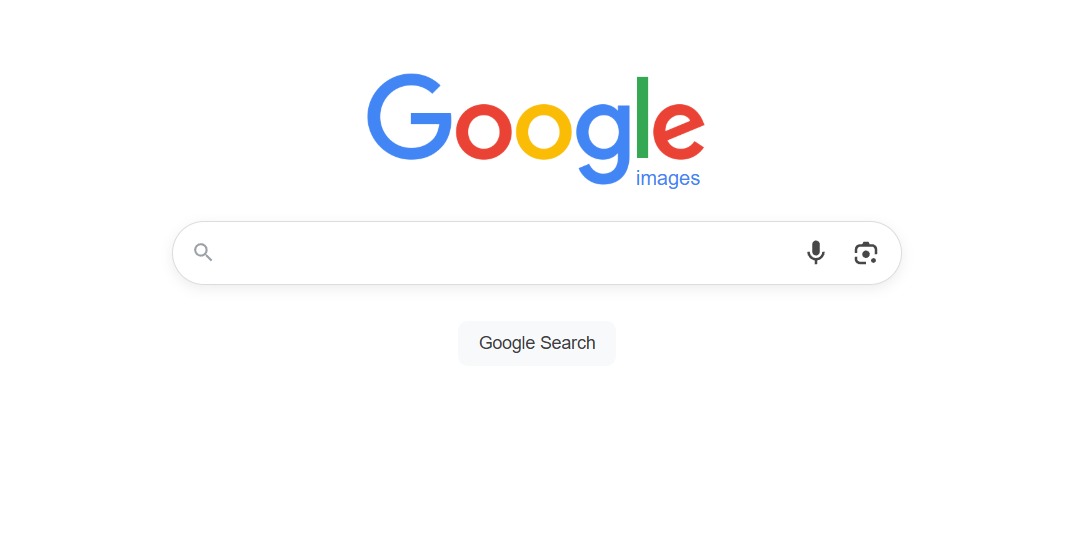
Google Images is still the main tool for both keyword and reverse image searches. The large database and smart algorithms of Google can provide accurate results in most cases. Any user can do an image upload, copy-paste a link, or just type some words into the search bar.
Google’s visual recognition system locates the closest matches to the input images and can even suggest made-up topics. Rapid and trustworthy, it offers a great solution for both a personal and a professional purpose.
Lenso AI – The best for face search and AI-powered reverse image search
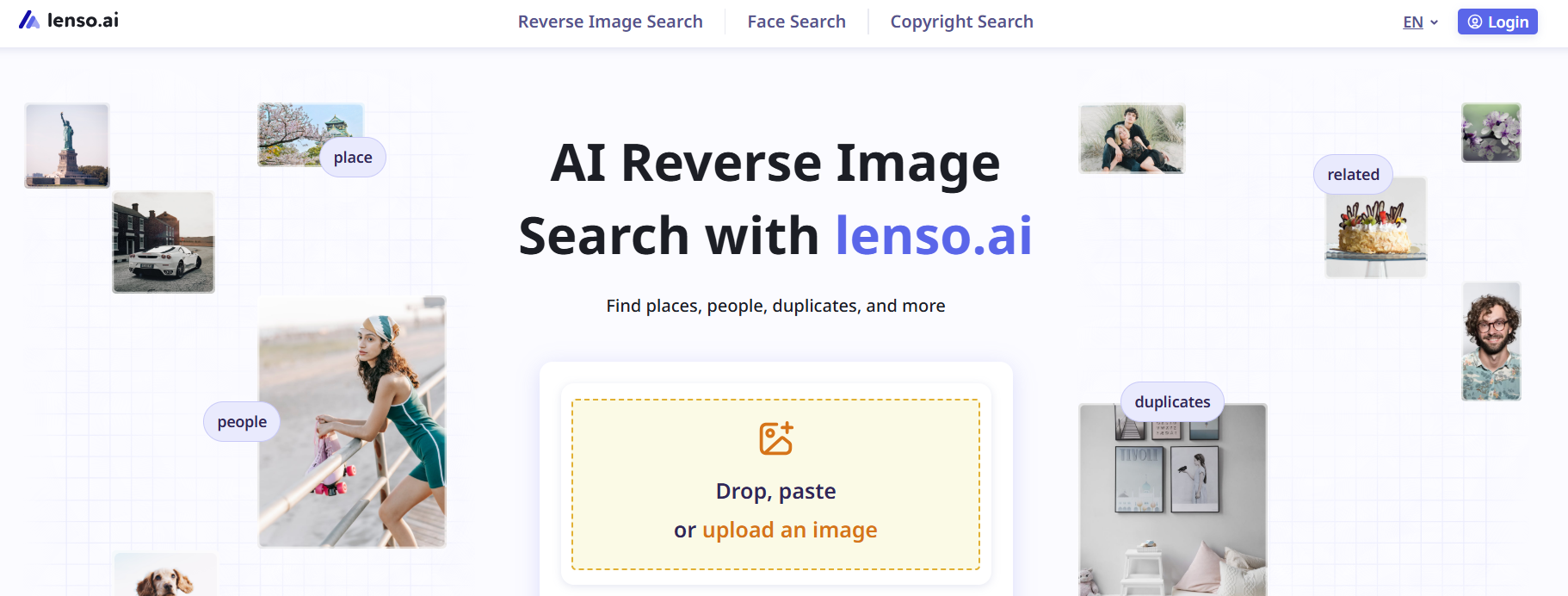
Lenso.ai is the ultimate solution for reverse image search. Unlike Google, it delivers the best possible matches, allowing you to easily check where your images appear online, find potentially stolen content, and verify whether a person is a catfish or committing fraud. Besides that, Lenso AI can also detect exact duplicates of the image you upload.
Thanks to the alert feature, you will be notified whenever new image matches appear online. With filtering and sorting options, you can refine and narrow down your search even further.
TinEye – Best for Tracking Image Origins and Duplicates
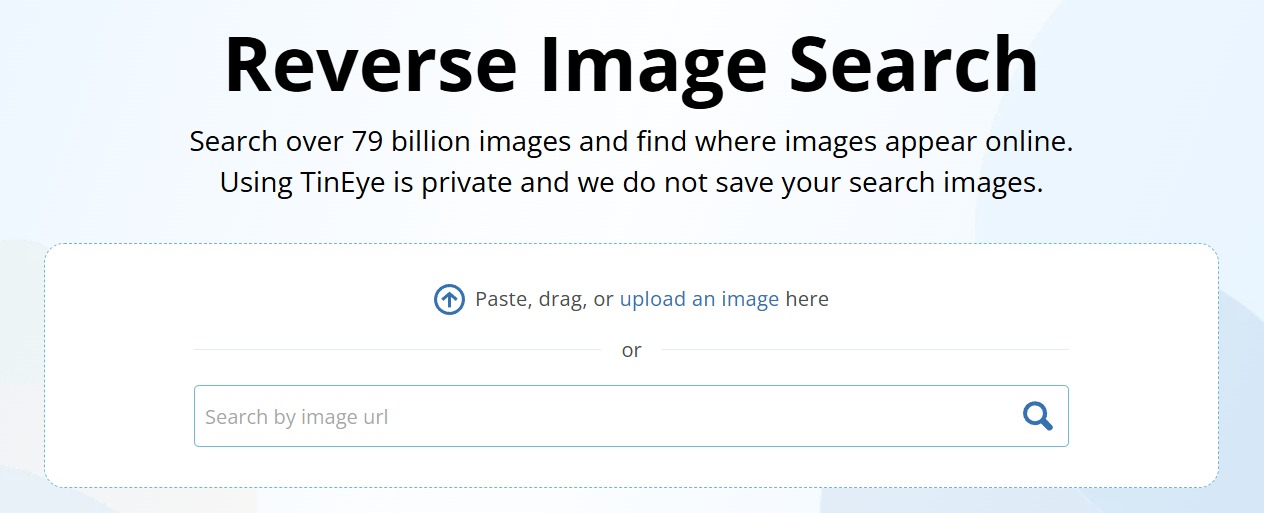
TinEye is all about a reverse image search and is very good at figuring out duplicates and even if the pictures have been slightly changed. Journalists, photographers, and brands are quite a few of the users who are employing it to find out whether their visuals are being used without permission.
TinEye has a huge database of images and can return pictures that have been edited or resized even if it can’t find the exact one. A quite trustworthy tool for security against copyright issues and confirmation of image authenticity.
Bing Visual Search – Great for Shopping and Object Identification
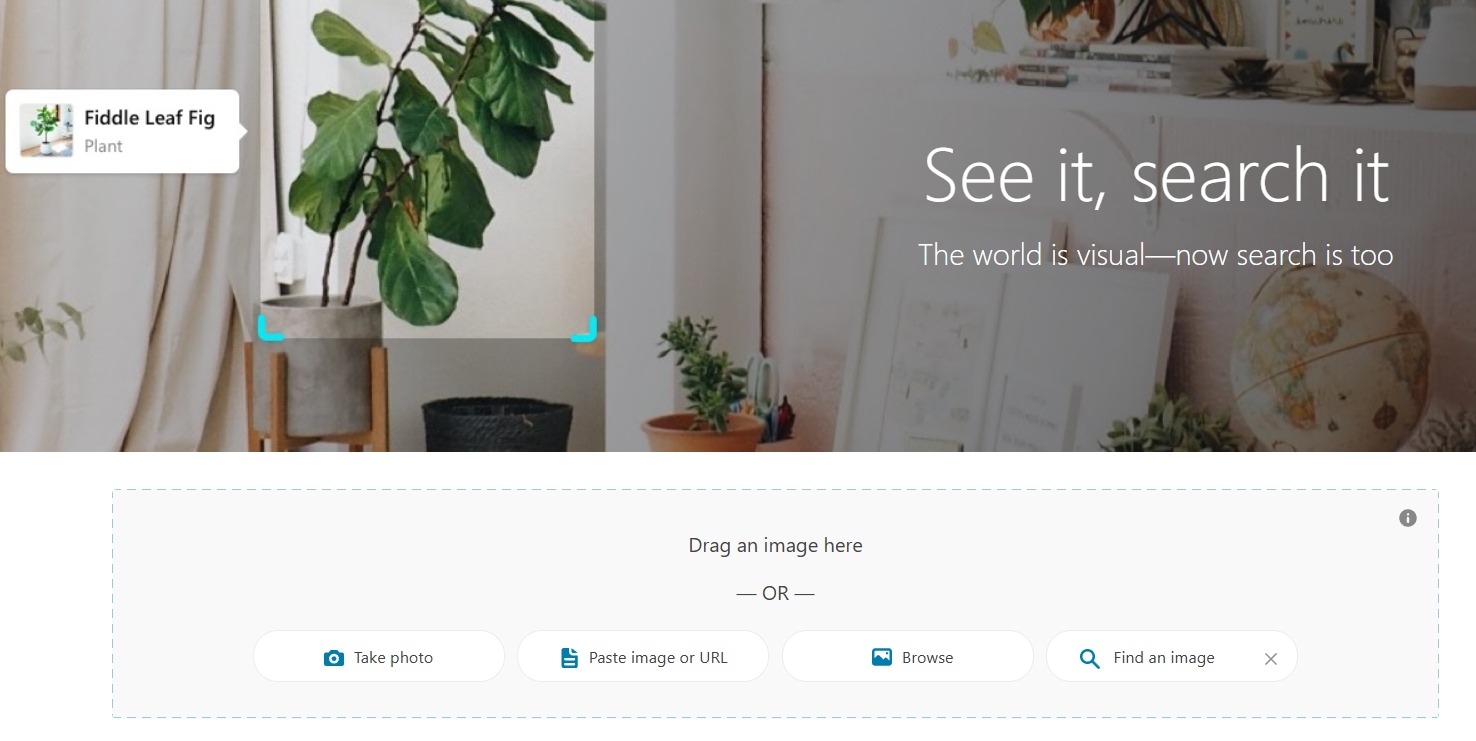
Bing Visual Search turns searching into a more engaging experience. Users may point out certain elements of a picture and the system then finds the products or objects which are most similar. Thanks to this feature, it is mostly used by online shoppers who are in search of matching or related items.
Bing also keeps its image search integrated with Microsoft Edge which is a very handy and quick way of doing the visual lookup without the need of changing tabs.
Pinterest Lens – Ideal for Lifestyle, Fashion, and Décor Ideas
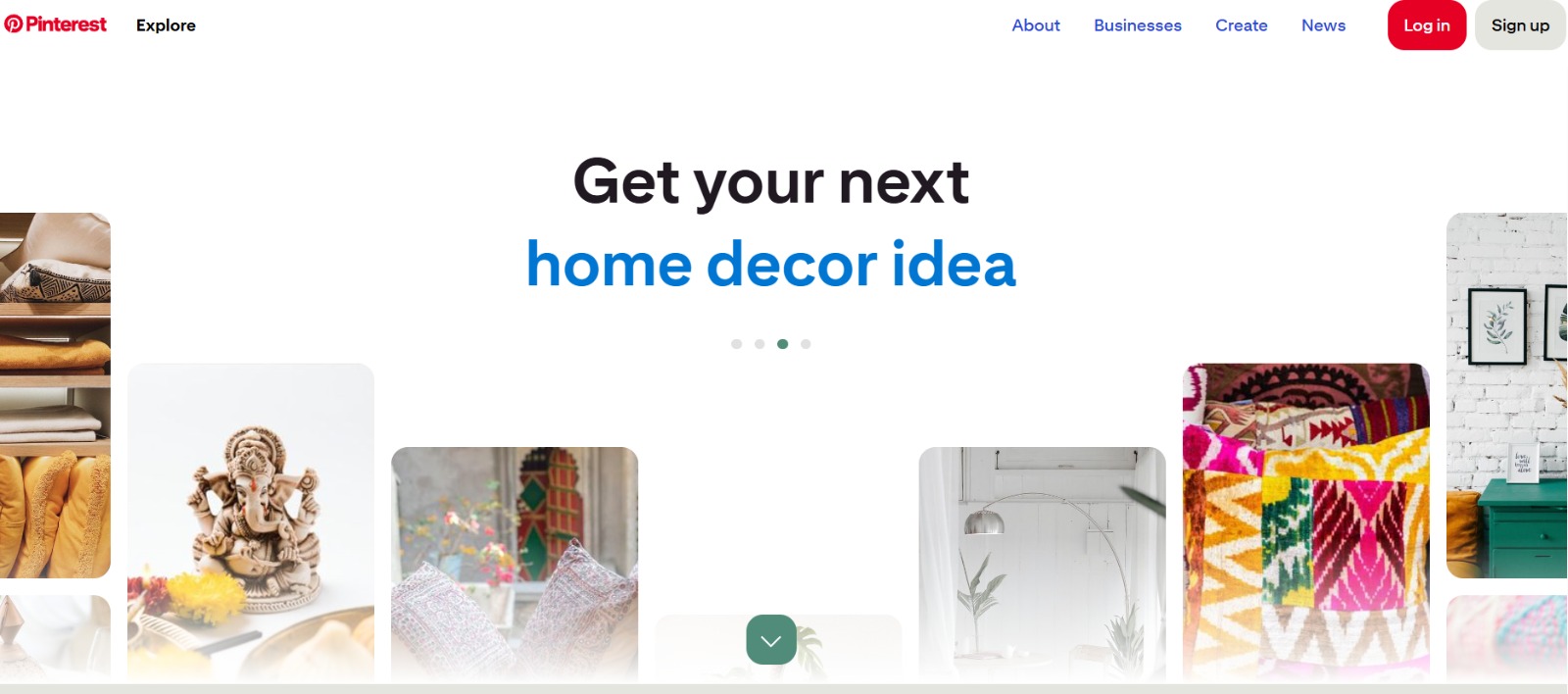
Pinterest Lens is an artistic tool and the main source of inspiration in the area of visual search. It lets the user take a snap, upload a photo, and then find similar ideas across the platform. Irrespective of whether it is the home décor, fashion, or recipes, Pinterest Lens will always offer relevant and trendy results.
Content creators and lifestyle enthusiasts will find this tool as a great way to transform their everyday images into new sources of inspiration.
Yandex Images – Strong in Reverse Image Recognition
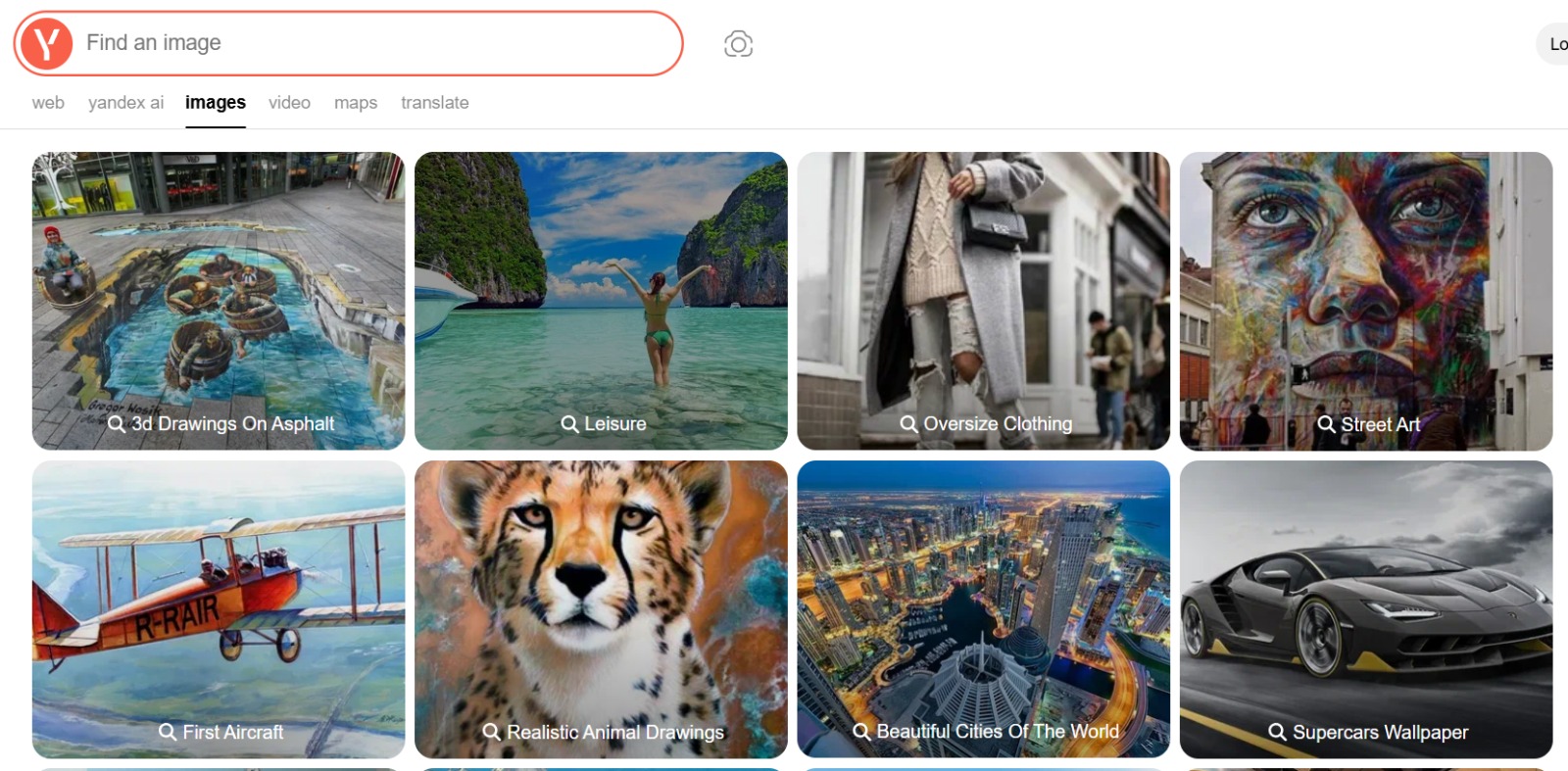
Yandex is a large search engine from Russia, and it has become well-known all over the world for its image recognition abilities. It is very good at finding the closest matches of faces, objects, and landmarks.
As a result, many professionals use Yandex for confirming the results from Google or Bing, as Yandex sometimes discovers the details that others don’t. Due to its sophisticated recognition algorithms, it could be considered as a viable alternative when conducting exhaustive searches.
Shutterstock – Perfect for Copyright Protection and Image Tracking
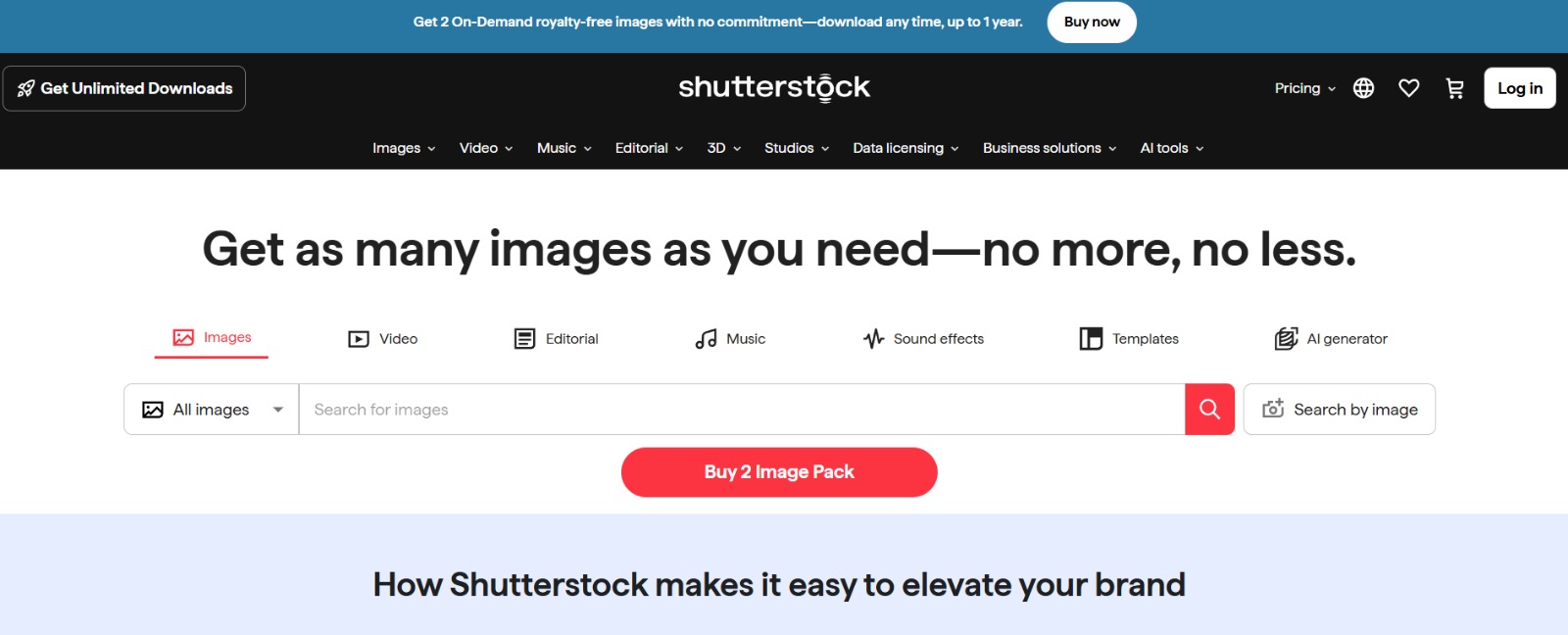
Shutterstock is not just a stock photo platform; it additionally provides a powerful reverse search feature available to registered users. This feature allows the creators to be sure that their original works are not the ones that are being wrongly used elsewhere.
For companies and photographers, Shutterstock is a support system in tracking the where and how of the appearance of their licensed visuals online. While it may seem to be a facilitation of intellectual property protection, at the same time it is encouraging the responsible use of images.
Best Practices for Effective Image Searching
One of the best measures that can make image searches more efficient is focusing on the clarity and quality of the images. High-resolution images must always be used because low-quality or cropped visuals may cause the results to be inaccurate. When undertaking keyword-based searches, ensure that you use descriptive and specific terms. As an illustration, instead of the word “shoes,” you should type “black leather running shoes.”
Try out different search tools to see which one works best for you. While Google is good for general tasks, TinEye is perfect for locating image copies, and Pinterest Lens is suitable for creative discovery. The use of various instruments can result in a more complete outcome.
Another good method is to narrow down the searches by applying filter options. Most search engines give you the option to sort results by size, color, usage rights, or publication date. This functionality guarantees that you will only be looking at the images that are relevant and legally available for use.
Lastly, be sure that your search is done in an ethical manner. Always comply with copyrights and use images only within the limits of licensing agreements. Besides shielding you from legal problems, this practice also supports the content creators who generate quality visual materials.
Common Mistakes to Avoid
Incorrectly done image searches often lead to errors in the results. One of the most frequent problems is when a person uses an ill-quality or edited image to perform the search, which then confuses the search algorithms. The cropping or resizing of a picture can change its features, thus the chances of the match are lowered.
Another error is the reliance on just one search engine. As every tool uses a different way of indexing, by employing more than one, you have the opportunity to get more results. Not using filters or search options further limits the extent of results that you can get.
Some users are so busy that they forget to check the rights of use before downloading or sharing images. Make sure to always check the copyrights info in order to be safe from any legal issues. Moreover, stuffing your searches with too many keywords and irrelevant terms may result in a messy output. The secret of successful image search is to keep your queries simple and straightforward.
Practical Applications of Image Search
Image search techniques have evolved far beyond the simple casual browsing of the web. Now they are being used in:
- Verification of Journalism and Media: To authenticate the photos and detect the altered or misleading visuals journalists employ image search techniques before publishing their stories.
- eCommerce and Online Shopping: Visual search tools that businesses use to enable customers to find exact or similar products by image uploading, thus improving shopping convenience and increasing the sales volume.
- Design and Creative Work: The Graphic designers, photographers, and marketers who depend on image search to get ideas for design, to look into styles, and to use color or pattern-based searches for brand consistency are the ones.
- Education and Research: The educators and students that utilize image search for finding visual learning materials, source verification, and ensuring academic integrity during projects or presentations that involve images.
- Law Enforcement and Security: The facial and object recognition technologies that the authorities use to find the identities of the suspects, locate the stolen goods, or counterfeit products through visual matching.
- Marketing and Brand Protection: The corporations that control the online whereabouts of their brand visuals to prevent unauthorized usage and to measure the visibility of their marketing campaigns are one more example of practical applications of image searching.
- Social Media Monitoring: Influencers and content creators who monitor reposts, collaborations, or the misuse of their creative work via platform image searches are another practical application.
The Future of Image Search
Image recognition will become far more accurate and personalized over time. AI continues to improve how machines understand images. They will be capable of detecting not only objects but feelings, signs, and even the background of pictures.
By incorporating augmented reality and wearable devices, people will have the ability to direct their cameras towards a thing and get information right away. A visual search will be a significant part of the future in the fields of shopping, traveling, and social media. What if you could take a picture of a meal and get its recipe or health information in an instant?
Machine learning will be able to perform in-depth search of images by even offering awareness of the user’s intention and preference. The issue of privacy and ethics will also be taken into account while the technology develops, ensuring data and image handling respectfully.
The image recognition of the future will be able to interact with the users in a more efficient manner thus creating a smarter digital world.
Summing Up,
The variety of ways to search images has led to a revolution in the means of flowing visual content in the online sphere. Those methods have been of great help in numerous areas such as product identification, image verification, copyright preservation, and even creativity enhancement. By knowing their working mechanism and recognizing situations when to use them you can definitely improve your internet experience.
Each approach, be it keyword, reverse, visual similarity, color-based or facial recognition, has its own merits. The determination of your exploitation depends on whether it is research, design, or verification that you are after. Use this technology to find, safeguard, and disseminate the visuals that are most important to you.
For more updates or any queries. Connect With Us Today!

Experienced Digital Marketing Specialist with a passion for driving online visibility and growth. I am dedicated to driving digital success through effective SEO, SMO, PPC, link building, and Guest Posting outreach strategies. I am eager to leverage my skills and experience to help businesses thrive in the competitive online landscape. I’m Post Graduate with M.Sc. Statistics, and I holds a strong academic background in Mathematics and Statistics, with expertise in Big Data, Data Analysis, and Data Science, creating insightful, data-driven content for modern readers.

 +91-6306894259
+91-6306894259 info@websfirm.com
info@websfirm.com 117C Basera Bihar Kanchana Bihari Marg, Kalyanpur, Lucknow 226022
117C Basera Bihar Kanchana Bihari Marg, Kalyanpur, Lucknow 226022



